Sapphire is regularly updated as part of NHMRC's effort to continuously improve the user experience of our grant management system. See below for the detailed explanation of improvements made to Sapphire.
2025
November
- Sapphire Refresh project closure
NHMRC has discontinued the Sapphire Refresh project, which aimed to develop an internal grant management system. This decision was made after careful consideration and reflects NHMRC’s commitment to align with the Australian Government’s direction toward a common technology approach for grants management across agencies. This decision was broadly communicated through the 8 December 2025 NHMRC Tracker newsletter.
What does this mean for Sapphire users?
- NHMRC will not proceed with building an in-house solution at this time.
- Grant management services for NHMRC and Medical Research Future Fund programs will continue as usual.
- There are no changes to current processes for managing grants in Sapphire at this time.
Contact
- For questions or feedback until 31 January 2026, please contact the project team at sapphire.refresh@nhmrc.gov.au
- After this date, please direct questions to the Research Help Centre at help@nhmrc.gov.au, as the project mailbox will be closed.
June
- New Horizon for Grant Management at NHMRC
On 10 June 2025, NHMRC announced publicly that it will be transitioning its grant management system, Sapphire, from a vendor-managed system to an internally managed and configured system by mid-2027.
The new Sapphire system will continue to provide the core functionality offered by the existing system while enhancing overall ease of use. This initiative reflects NHMRC’s commitment to innovation, operational efficiency, and stakeholder engagement, ensuring the system remains fit-for-purpose in a dynamic research funding environment.
Grant management processes will be supported through the existing Sapphire system until mid-2027, with NHMRC continuing to partner with vendors to ensure a smooth transition.
NHMRC will provide regular updates and support throughout the transition to ensure users are prepared for the change.
For questions relating to this transition please email the Sapphire Refresh project team at Sapphire.Refresh@nhmrc.gov.au.
February
- Sapphire Institution Position Roles Dashboard
On Tuesday 18 February 2025 a new dashboard called ’This Institution’s Position Roles’ was introduced for Sapphire users who hold Administering Institution access.
This enhancement facilitates more efficient management of Administering Institution roles within Sapphire:
- Administering Institution users can view all Sapphire users who have an Administering Institution role at their Primary Institution.
- Administering Institution users can see a history of users including ceased positions.
- The Administering Institution’s generic email address is displayed on the top of the Dashboard.
- Administrating Institution users can filter by positions, name or ceased positions.
This Dashboard can be accessed by navigating to Sapphire > Dashboards > This Institution’s Position Roles.
2024
October
- 1. Updated Final Report questions for MREA grants
The NHMRC has updated its Final Report questions for MREA grants to better track supported personnel and the research outputs, outcomes, and impacts of these grants.
The new questions cover:
- the number of people to whom the grant provided a salary (partial or full), including those at collaborating institutions
- the diversity of people supported by the grant
- research outputs, outcomes and impacts from the grant.
For more information and to download an example of the Final Report read the Final Report for MREA grants news article.
March
- 1. Updated Multi-Factor Authentication (MFA) Guide
In December 2023 NHMRC implemented mandatory Multi-Factor Authentication (MFA) in Sapphire to meet Australian government security standards.
Sapphire has since updated the Multi-Factor Authentication (MFA) guide to include the latest troubleshooting issues users are experiencing.
Helpful tips:
- Sapphire MFA is only compatible with the Microsoft or Google Authenticator apps which are free of application fees.
- When setting up MFA make sure to scan the QR code through the compatible Authenticator app and not directly from the camera.
For instructions and troubleshooting view How to setup MFA in Sapphire.
2023
December
- 1. Sapphire Multi-Factor Authentication
On December 7 NHMRC introduced Multi-Factor Authentication (MFA) in Sapphire to enhance account security and meet Australian government security standards.
MFA requires a user to enter at least two types of authentication to log in:
- Sapphire username and password,
- a code from an Authentication app such as Google Authenticator or Microsoft Authenticator.
MFA is mandatory in Sapphire and provides an additional layer of security to Sapphire accounts.
For information on how to set up MFA a user guide is available on the Sapphire Help page >Account >‘Setting up Multi-Factor Authentication in Sapphire’.
June
- 1. Updated Sapphire module
The Sapphire module which supports application and grants management has been updated with useability improvements such as:
- Revamped interface
- Customisable tables
- In-system tour
- Real-time field validation
- Improved form load time
- Enabling enhanced security
Detail regarding this release was circulated on 26 June 2024 via RAO alert. 'What’s New’ documents are available on Sapphire Help (under ‘General’ > ’What is new in Sapphire?’).
- 2. Updated Acquittals functionality
Acquittal functionalities updated in Sapphire include:
- Updated validation and error reporting on upload of reports
- Greater visibility of submitted financial reports
- Visibility of future dated reports in dashboards
- User interface improvements
- Ability to submit all Financial Report types (Regular, Final Acquittal, Transfer Acquittal) in a single upload file rather than a separate file per type.
2022
December
- 1. Financial Statements
NHMRC has implemented changes to the financial statement process.
Finance Officers are encouraged to review the how-to videos and Standard Operating Procedures available in the Sapphire Knowledge Base (under Institution > Our Grants > Review and Submit a Financial Statement).
- 2. Fields of Research (FoR) requirement change
In line with the Australian Research Council’s collection of FoR information, NHMRC has introduced a change to the FoR requirements in the Research Classification section of the Sapphire Application Form.
Users can enter proportions (percentages) against each FoR adding up to a total of 100% (minimum of one FoR and up to three).
This change will reduce burden on peer review by improving the process of matching peer reviewers to applications.
October
- 1. Changes to the gender field in Sapphire
NHMRC has implemented changes to the gender field in researcher profiles in Sapphire to give researchers the option to self-identify as ‘nonbinary’, or to specify a different term, consistent with the gender variable in the Australian Bureau of Statistics Standard for Sex, Gender, Variation of Sex Characteristics and Sexual Orientation Variables, 2020. This change was signalled in the working towards gender equity in Investigator Grants announcement.
May
- 1. 'My Profile' enhancements
In response to feedback from users, NHMRC has introduced a number of fixes and enhancements to 'My Profile' capabilities in Sapphire. These include functional and user-interface improvements for researchers as well as changes to better support NHMRC activities that rely on profile information.
Sapphire's frequently asked questions and how-to videos have been updated to reflect these changes.
Further detail regarding this release was circulated on 31 May 2022.
February/March
- 1. Payments through Sapphire
NHMRC has completed transitioning grant payment processes into Sapphire from RGMS and the first tranche of MRFF and MREA grant payments were made in February 2022. All future payments will be made through Sapphire.
January
- 1. Migration of RGMS data to Sapphire and decommissioning of RGMS
From 5 January 2022 RGMS will cease to be available to research officers, researchers and other external users. This is to enable the migration of basic grant data for all grants from RGMS to Sapphire in preparation for grant payments commencing through Sapphire.
Further detail regarding this change was circulated on 17 December 2021.
Additional RGMS data will be migrated over the coming months as outlined on Sapphire Help, under 'Select and Post Award' > 'What RGMS data will be available in Sapphire once the transition is complete?'.
2021
November
- 1. Post Award (Release 2) module
NHMRC deployed the second Post Award module in Sapphire on 5 November 2021. This module builds on existing application, assessment and post award functions by introducing grant payment and internal reporting capabilities.
NHMRC will initially pilot grant payments in Sapphire with a small number of Medical Research Endowment Account (MREA) grants in November 2021. Payments for all other grants will then transition from RGMS to Sapphire from early 2022, subject to pilot outcomes
Further detail regarding this release was circulated on 29 October 2021 and is available on the Sapphire Help webpage under 'Select and Post Award'.
September
- 1. Launch of Sapphire Select and Post Award (Release 1) modules
NHMRC recently launched two new Sapphire modules — Select and Post Award (Release 1). These modules build on existing application and assessment functionality in Sapphire by introducing support for outcome notifications, awarding grants and a number of post award processes.
For most schemes announcing outcomes from September 2021, CIAs and RAOs will now be able to access outcome documentation and be able to accept/decline grant offers, complete award milestones and request variations in Sapphire. Additional grant administration functions (for example, financial acquittals and payment processing) will be introduced later this year as part of the final Post Award modules (Releases 2 and 3).
A small number of schemes (for example, Medical Research Future Fund (MRFF) schemes with payment start dates before 1 January 2022) will continue to manage outcome notifications, offers and associated grants in RGMS until full post award functionality is deployed in Sapphire to allow grants to commence paying before this, where needed. NHMRC will notify applicants and RAOs where this is the case.
All existing grants as at 1 September 2021 will continue to be managed in RGMS until all schemes and grants have migrated to Sapphire. NHMRC expects this transition to be complete by early 2022 and will provide Administering Institutions with as much notice as possible before grants created in RGMS are migrated.
A variety of resources are available to assist Chief Investigators and RAOs with understanding the changes and using the new modules, including a list of Frequently Asked Questions on Sapphire Help and videos tutorials in the Sapphire Knowledge Base. In addition, the Research Help Centre will be available by email and telephone to assist with any questions and issues.
- 2. 'Sapphire Update' RAO Webinar
NHMRC held a webinar with Research Administration Officers on Tuesday 7 September 2021 to provide an update on the Sapphire Project.
The webinar provided an overview of recent enhancements to Sapphire as well as upcoming deployments, with a focus on the Select and Post Award modules. Associated changes to the management of award and post award processes were also highlighted, and new Sapphire functionality was demonstrated.
A copy of the webinar slides is available in the Downloads section below.
Further information on topics covered in the webinar, including instructions for completing award and post award tasks in Sapphire, is available on the Sapphire Help page and in the Sapphire Knowledge Base.
- 3. Fields of Research (FoR) code changes
NHMRC is introducing a number of changes to Sapphire forms to ensure NHMRC application and peer review activities align with the updated 2020 Australian and New Zealand Standard Research Classification (ANZSRC) Fields of Research (FoR) codes, as follows:
- The 2020 FoR codes are now available for researchers to select in their Sapphire profiles. These replace the 2008 FoR codes. Where a 2008 FoR code maps directly to a single 2020 FoR code, NHMRC has automatically updated any existing selections to save researchers having to update their FoRs. However, where a 2008 FoR code maps to multiple possible 2020 FoR codes, researchers will need to manually select at least one FoR from the 2020 FoR codes.
- There will be no change to FoR codes in application forms for any scheme rounds that are currently open or preparing to open later this year. The 2020 codes will be introduced into NHMRC and MRFF grant application forms for schemes opening from January 2022.
Given these changes, researchers intending to self-nominate for peer review will need to check and, where necessary, update their FoR codes in their Sapphire Profiles (located under My Profile > Peer Review Information) in order for their self-nominations to be considered for this year's cycle. We strongly recommend that all other Sapphire users also update their FoR selections as soon as possible.
A comparison document titled ANZSRC 2020 correspondence to ANZSRC 2008 that maps between the 2008 and 2020 FoR codes can be found on the Australian Bureau of Statistics website to assist researchers with updating their FoR selections. Links to complete lists of the 2020 FoR codes and NHMRC's research keywords will also be added to the Profile form in Sapphire in the coming weeks.
General instructions for updating Sapphire profiles are available in the Sapphire Knowledge Base, located under Researcher > My Profile.
March
- 1. Updating your publications in Sapphire
NHMRC recently launched new functionality allowing researchers to link an Open Researcher and Contributor ID (ORCID) to their Sapphire Profile. In total, Sapphire currently supports three methods to add publications to a profile:
- manually adding each publication entry individually
- importing an EndNote Library
- linking your ORCID ID to your Sapphire profile and importing selected 'Works'.*
* Unless your ORCID Works already have Contributors added, Authors will need to be manually entered following the publication import into Sapphire from ORCID.
More information on updating publications is available in the Researcher/My Profile section of the Sapphire Knowledge Base webpage, or by contacting the Research Help Centre – help@nhmrc.gov.au
- 2. Enhancements to Sapphire – Menu navigation and functionality for assessors
Based on feedback received from various system users, the following functional changes are being implemented to improve Sapphire. (Important information: Users are encouraged to close their internet browser and commence a new session before logging into Sapphire.)
- Changes to the menu navigation
Previously: Menu closed by default
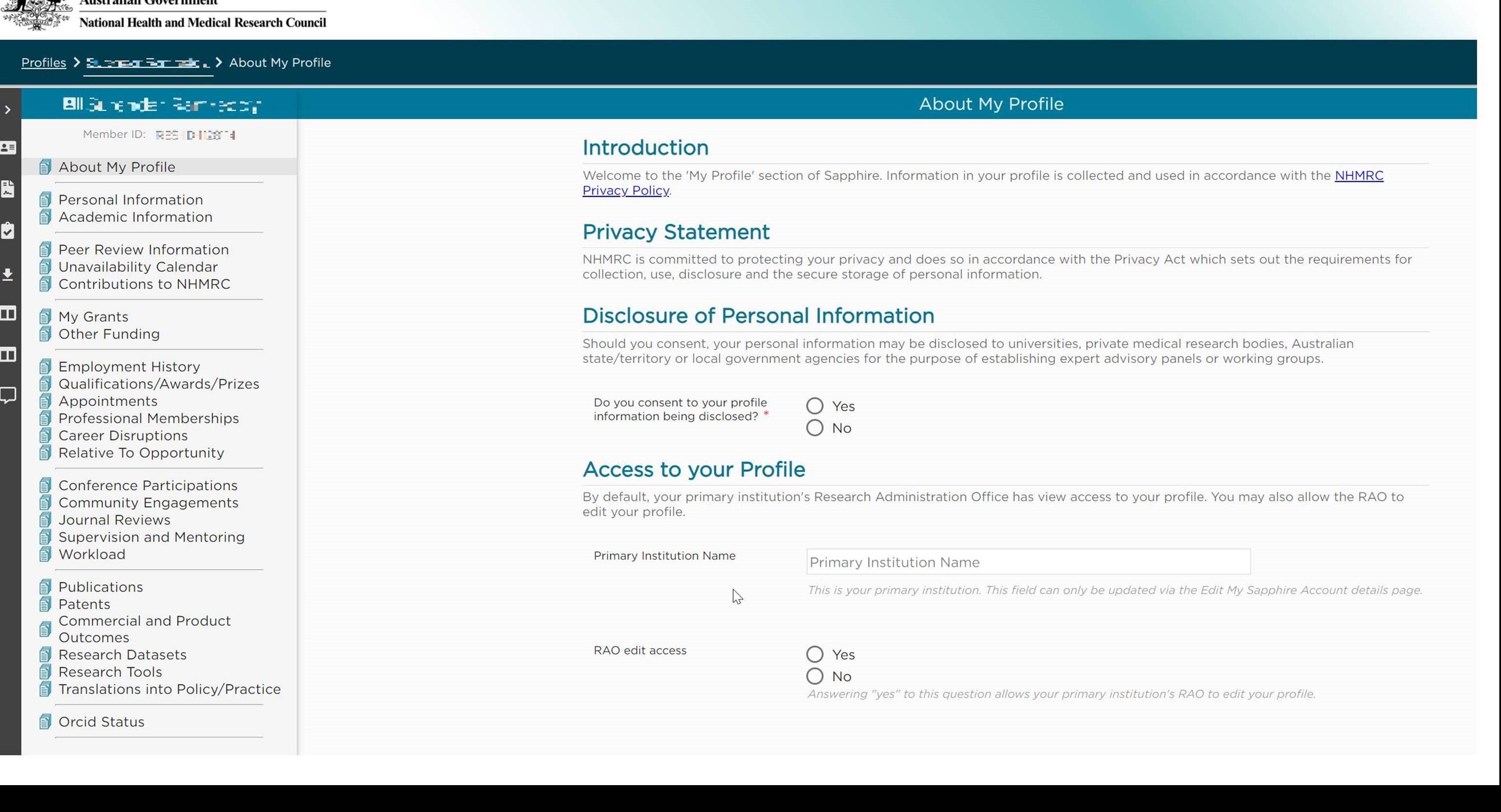
Following new release: Menu is open by default.
Benefit: Improved navigation for system users that also participate in NHMRC Peer Review.
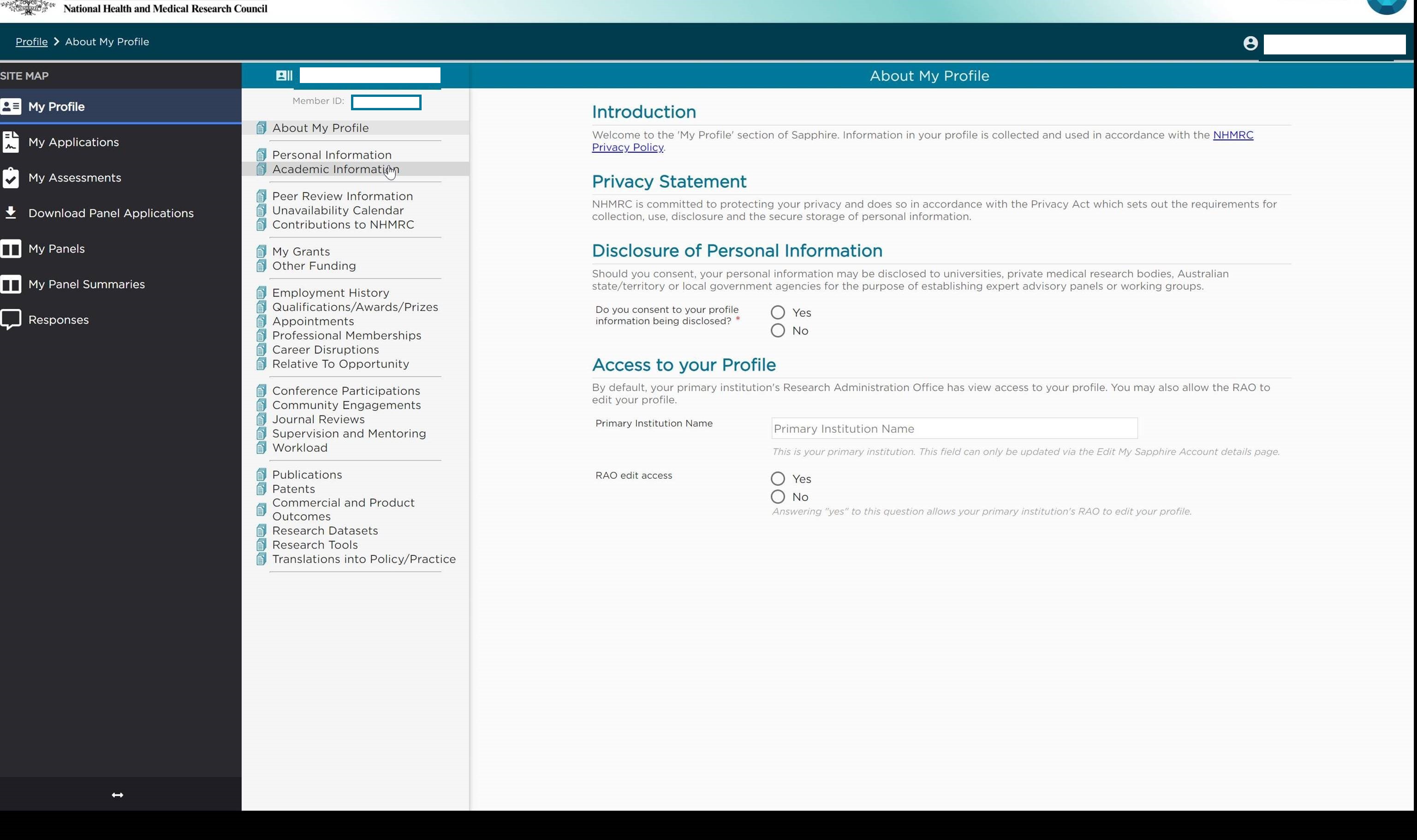
- Assessor bulk download
Assessors can now refine the download documents package they generate from the Suitability Survey and My Assessments list. These lists can be refined to:
- download documents for applications with incomplete suitability declarations, or
- download application document packages for all assigned applications, or only for applications that have not yet been completed
- documents retrieved by the 'My Assessments' download all will now be unique to your role.
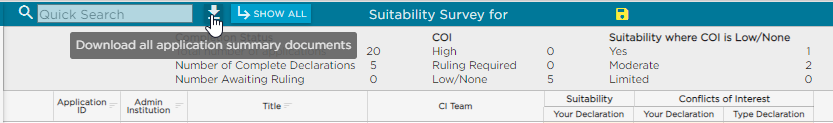
Benefit: Reduces the amount of documents downloaded.
Important information: If suitability surveys are displaying empty values when selecting 'show incomplete', users should refresh their browser and select 'show incomplete' again.
- My Assessments list
New functions now available:
- sort and filter can be applied
- Indigenous Research Excellence Criteria (IREC) determination list
- shared assessments.
Benefit: Improved functionality and streamlined functions to support Peer Reviewers.
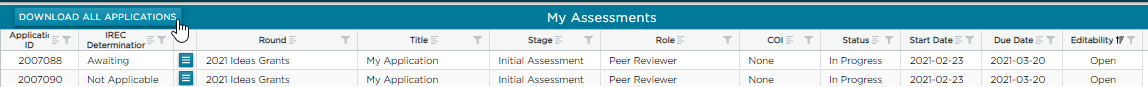
Sortable and filterable
Using the sort and filter tools informs the documents retrieved under bulk download.
Indigenous Research Excellence Criteria (IREC) determination list
If your assessment requires additional information from other assessors – for example, The IREC Assessor comments – you will now be able to see:
- if an application requires an IREC assessment
- the status of this IREC assessment
- Not Applicable – not an IREC application.
- Awaiting – IREC assessment not yet available.
- Not IREC – Application does not satisfy IREC. To be considered as a standard application.
- Is IREC – you will be able to download additional documentation from the application relating to the IREC criteria, as well as access the shared assessment.
Shared assessment
If your assessment requires additional information from other assessors, by selecting the hamburger menu, you can view the assessor role and stage, and then access the detailed comments for the shared questions.
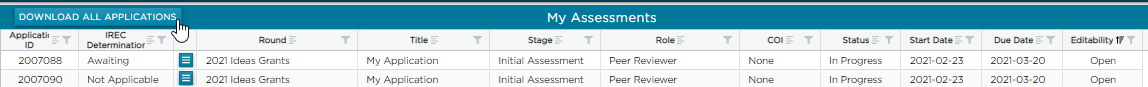
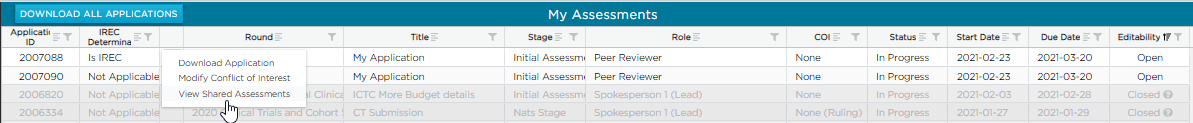
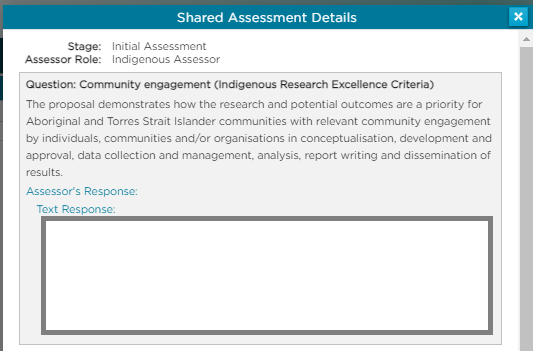
Important information: If users experience an error message (error 500) when submitting an assessment form, refresh the browser and select 'Submit' again.
February
- 1. Adding ORCID to your profile
Sapphire now allows you to connect your Sapphire profile to the Open Researcher and Contributor ID (ORCID). ORCID is an internationally recognised, open, non-profit resource that links unique researcher identifiers to research activities, data and outputs.
Connecting your Sapphire profile with ORCID will provide you with greater flexibility in managing your publication history. You can continue to manage publications manually or manage them in a single repository (ORCID) and import them as required into Sapphire, reducing the need to double handle your publication information.
An ORCID account is required to link publications to Sapphire. To register for an ORCID account visit Create your ORCID iD.
For additional assistance, contact the NHMRC Research Help Centre via email help@nhmrc.gov.au.
January
- 1. Invite Chief Investigator (CI) functionality update
The 'Send Invite' button has been removed. Invites will be automatically generated by a workflow which will run every 3 minutes.
Previously: When a new CI is added to the application team, the Send Invite button needed to be pressed.
Following new release:
- the 'Sent Invite' button has been removed
- the email and Acceptance notification are automatically created by a workflow that runs every 3 minutes
- once a researcher accepts an invitation to become a member of a Research Team, this will be indicated in the application.
- 2. Swapping Chief Investigator (CI) roles
Re-acceptance is no longer required when a CI swaps their Chief Investigator (CI) role.
Previously: When swapping from one CI role to another CI role, a fresh invite, email and Acceptance notification were created.
Following new release: Moving from one CI role to another CI role will no longer create fresh invite, email or Acceptance notification.
- 3. Add Grant Opportunity (GO) name to all application forms
On all application forms the GO is to be added on the Application Details page. This will be particularly useful for applicants and Research Administration Officers (RAOs) who look at applications across many opportunities.
Following new release: At the top of the Application details page a new field has been added, GO Name.





